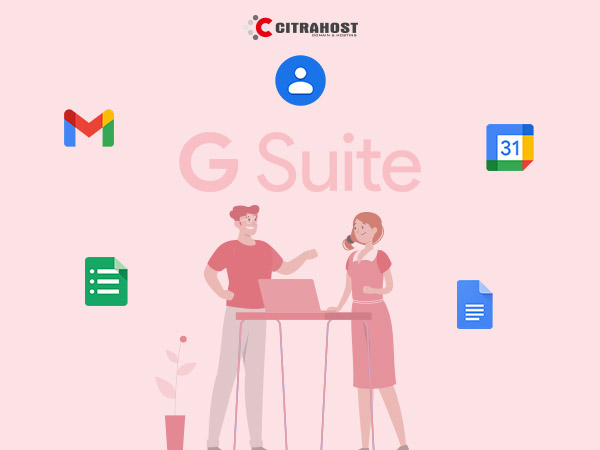Cara Mudah Konfigurasi Email di Gmail
Halo Sahabat Citrahost, kali ini kita akan membahas Konfigurasi Email di Gmail. Gmail adalah salah satu layanan email paling populer di dunia, digunakan oleh jutaan pengguna. Tidak hanya untuk kebutuhan pribadi, Gmail juga sering digunakan untuk keperluan profesional. Dalam artikel ini, kami akan membahas cara konfigurasi email di Gmail, mulai dari penambahan akun email, pengaturan server (IMAP/POP3),…